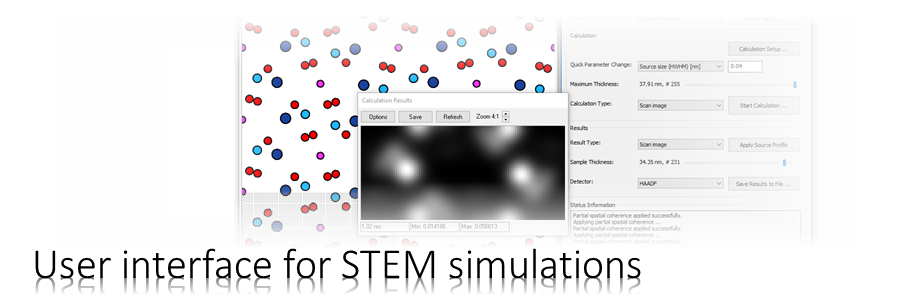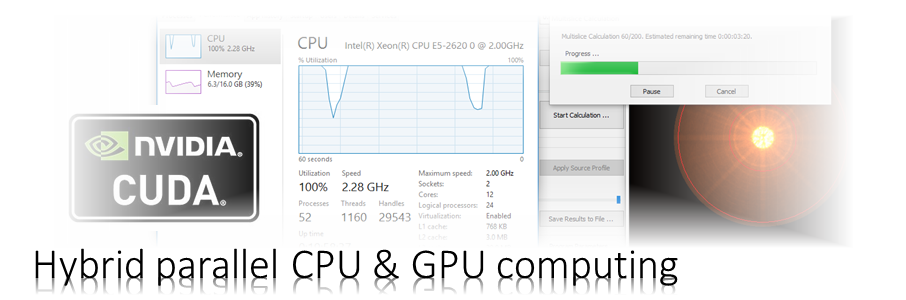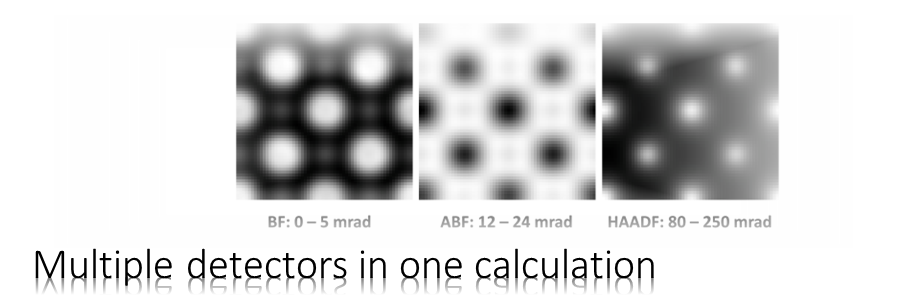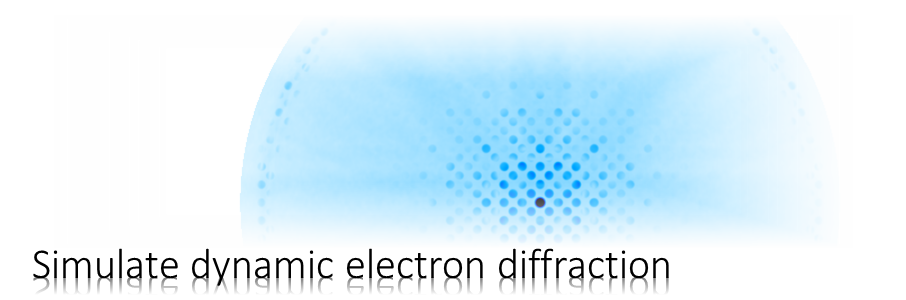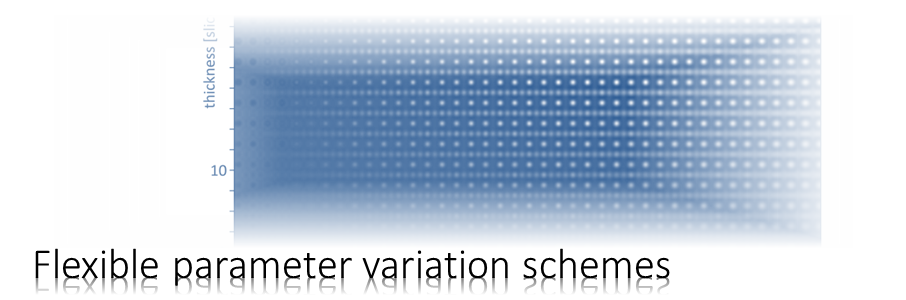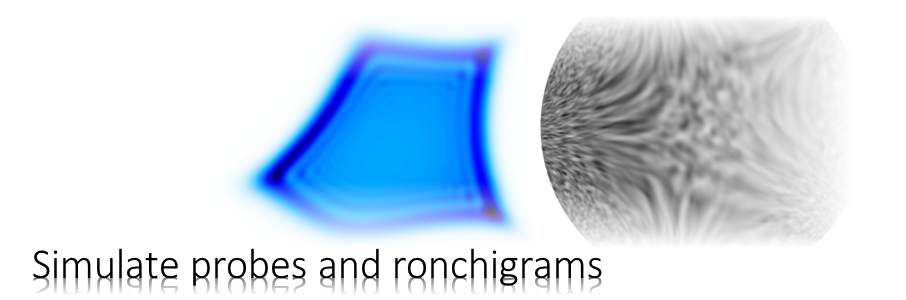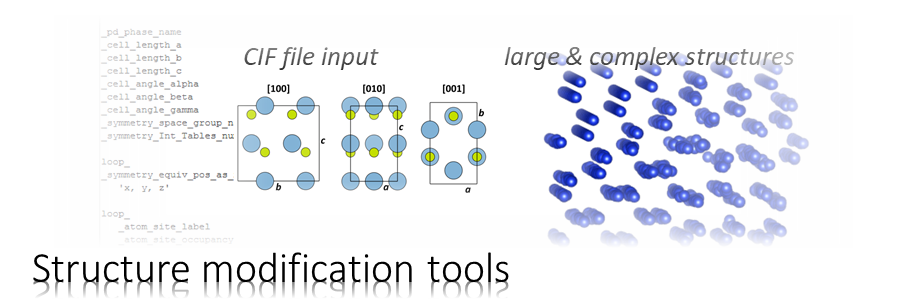The Dr. Probe graphical user interface (GUI) provides easy access to basic STEM image simulations with direct display of results. Calculations are accelerated by using many CPU threads and your NVIDIA GPU in parallel. The software runs on 64-bit Windows operating systems.
The user interface is build in dialog form with input controls for parameter setup and managing data. Results of simulations are shown in additional data display windows.

Dr. Probe main dialog
The client area of the main dialog contains three sections for user interaction. These sections concern:
Additional functions are available from the menu bar, such as loading & saving parameters, checking the log file, setting program preferences, and exiting the program.
Loading & saving parameter settings
When starting calculations or when exiting the program, the current parameter settings are stored to a default setup file, which will be loaded again during the next program restart. You may also store the current parameter setting to specific files or load previously saved parameters by respective items of the File menu.
Log file
The user interface keeps track of the main user actions in a log file, which can be accessed from the File menu. Error messages and messages concerning important program actions are displayed in the message log area of the main dialog. The most recent messages appear on top of the list and earlier messages are at the bottom.