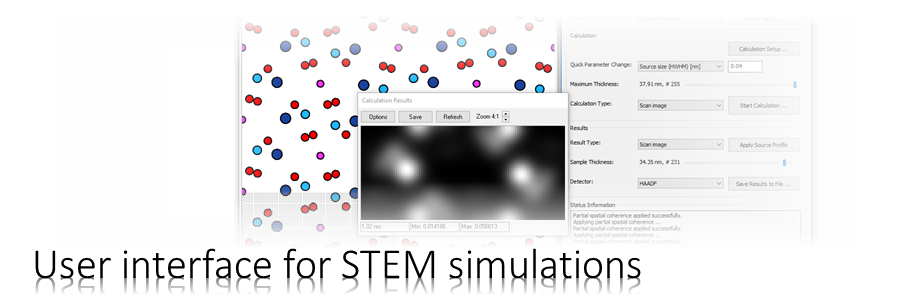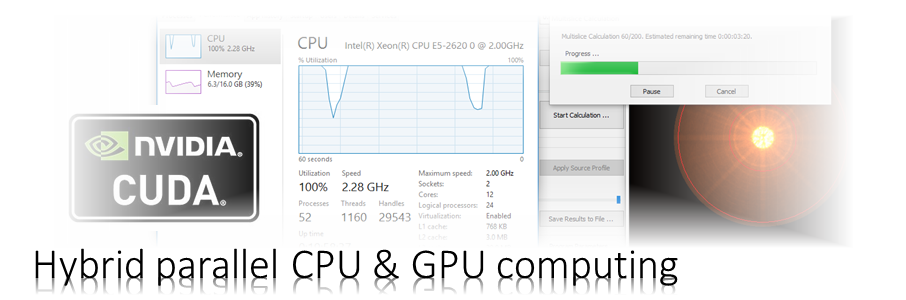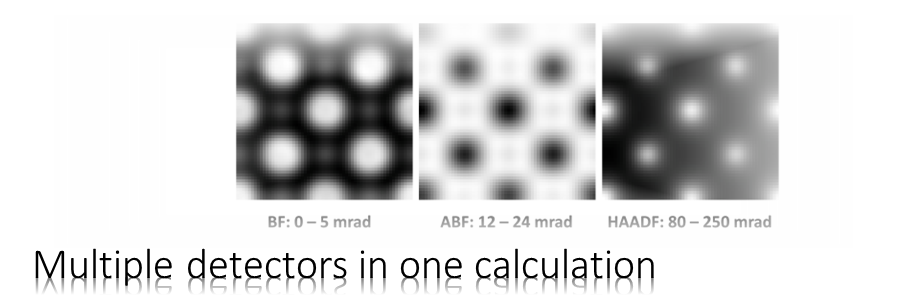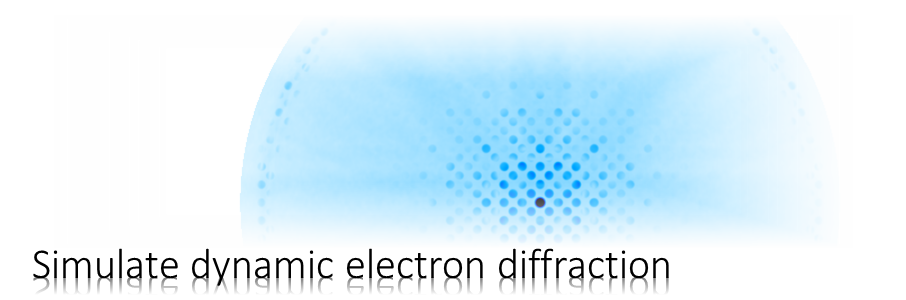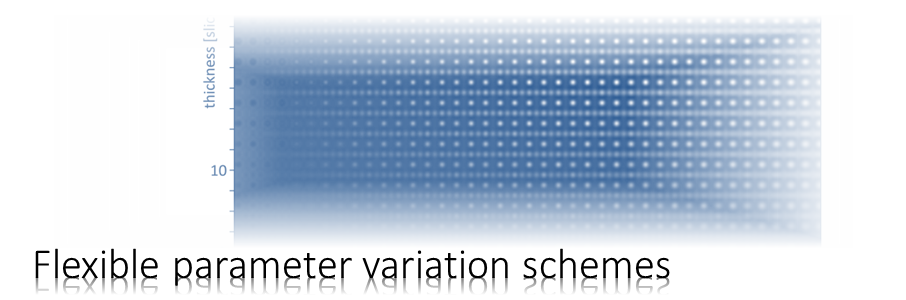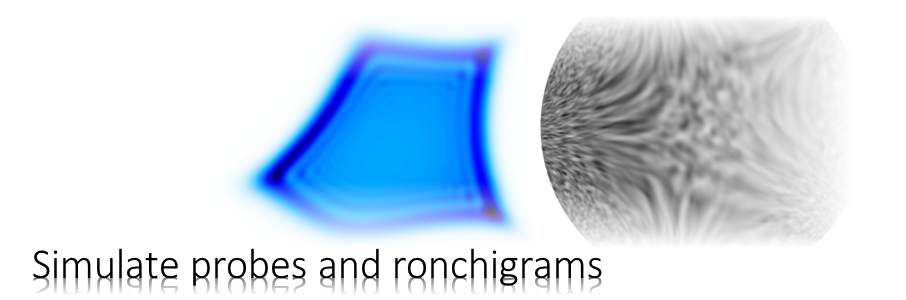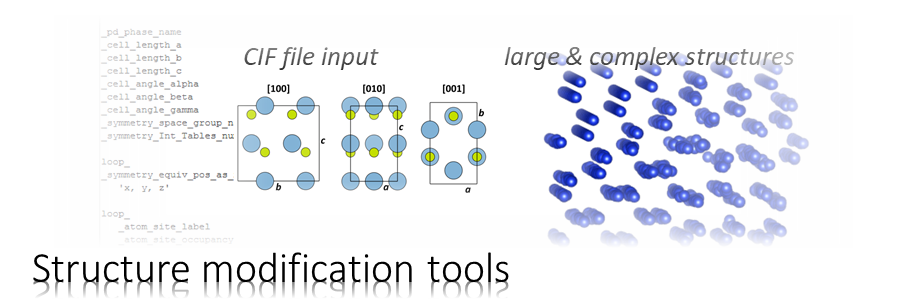The program MSA calculates the diffraction of fast electrons in an atomic structure with the multislice algorithm. The results can be complex-valued wave functions, STEM images, CBED patterns, or probe intensity distributions.
| option | argument descriptions |
| -prm <file name> |
Defines the file containing parameters of the calculation microscope parameters, slice parameters, etc. Enclose the file name string using quotation marks if the file name contains space characters. Example: -prm 'prm\msa.prm'
|
| -out <file name> |
Specifies the output file name, which is either a STEM image or a wave function. Absolute or relative path names can be used. Enclose the file name string using quotation marks if the file name or the disk path contains space characters. Suffixes may be added automatically by MSA depending on other program parameters, such as detector names and slice indices for thickness series calculations. Example: -out 'img\STEM.dat'
|
| -in <file name> |
(Optional, STEM only) Defines an input image file. This option is used for the application of partial spatial coherence in STEM mode calculations only. If the file contains a sequence of images, all images will be convoluted. Example: -in 'img\STEM_HAADF.dat'
|
| -inw <file name> <index> |
(Optional) Defines an input wave function in real-space which will be used as the current incident wave function from a specific slice number on, as given by the index parameter. No scan shift or defocus will be applied to the input wave function. For saving computation time, the complementary option -inwft can be used provided that the input file delivers the wave function by Fourier coefficients. Example: -inw 'wav\Ti-L_E010_sl010.wav' 11
|
| -px <index> |
(Optional, STEM only) Defines the x-scan position or scan column number starting with 0 up to number of scan columns -1. Example: -px 3
|
| -py <index> |
(Optional, STEM only) Defines the y-scan position or scan row number starting with 0 up to number of scan rows -1. Example: -py 10
|
| -lx <index> |
(Optional, STEM only) Defines the last x-scan position (scan column) number starting from 0 up to # scan columns -1 to be calculated, in this case -px defines the first scan column to be calculated. Example: -px 10 -lx 15
|
| -ly <index> |
(Optional, STEM only) Defines the last y-scan position (scan row) number starting from 0 up to # scan rows -1 to be calculated, in this case -py defines the first scan rowto be calculated. Example: -py 3 -ly 4
|
| -foc <value> |
(Optional, STEM only) Defines the probe or image wave defocus in nanometers. Overrides the value set in the parameter file. Example: -foc -2.6
|
| -tx <value> |
(Optional) Defines the x component of incident beam tilt in mrad. Overrides the value set in the parameter file. Example: -tx 3.5
|
| -ty <value> |
(Optional) Defines the y component of incident beam tilt in mrad. Overrides the value set in the parameter file. Example: -ty -2.5
|
| -otx <value> |
(Optional) Defines the x component of object tilt in mrad. Overrides the value set in the parameter file. Example: -otx 0.5
|
| -oty <value> |
(Optional) Defines the y component of object tilt in mrad. Overrides the value set in the parameter file. Example: -oty -10.5
|
| -sr <value> |
(Optional) Defines the half-width of the effective geometrical source profile in nm. Overrides the value set in the parameter file. Example: -sr 0.045
|
| -abf <value> |
(Optional) Applies a fractional absorption potential. Requires that the slice files provide potential data, not possible if phase grating data is provided. Example: -abf 0.075
|
| -buni <value> |
(Optional) Applies a universal Debye-Waller factor to the projected slice potentials. The float value is the isotropic Debye-Waller parameter (Biso) in nm^2. Alternatively, the option -uuni can be used to define vibration amplitude (Uiso) values in Å2. Requires that the slice files provide potential data, not possible if phase grating data is provided. Example: -buni 0.005
|
| /ctem |
(Optional) Activates CTEM mode calculating a coherent(!) wave function. STEM image calculations are carried out if this switch is not present. |
| /txtout |
(Optional) STEM mode only. Outputs the simulation result in form of a text file, which includes a header and lists of data. |
| /3dout |
(Optional) The output is written in larger files containing 3d data, where the third dimension represents the sample thickness. One file is generated for each detector and a respective suffix with the detector name is appended. |
| /wave |
(Optional) Activates wave function export at selected slices. Wave functions are saved to file name equal to the name of output files. The file name is extended with “.wav”. Index suffixes are added to denote the scan pixel, the object slice and the frozen phonon variation index. |
| /avwave |
(Optional) Activates the output of an average wave functions over multiple frozen-lattice calculations. The switch refers to a real-space representation of the wave function. Alternatively, you may use the switch /avwaveft to generate Fourier-space output. A suffix “_avg” is added to the output file name. |
| /detimg |
(Optional) Images representing the applied detector functions in Fourier space are saved to files. |
| /lapro |
(Optional) Force using large-angle propagators instead of the default Fresnel propagators. |
| /dftest |
(Optional) Use FFTW_ESTIMATE instead of FFTW_MEASURE as FFT planner flag. This may be advantageous for small scale calculations. |
| /verbose |
(Optional) Show additional processing output. |
| /debug |
(Optional) Show extra debugging output. |
| /silent |
(Optional) Deactivates all program output to the console. |
Calling Options
The program MSA can be run from a command called or from other programs by executing msa.exe. The program requires several command-line arguments, which are summarized by the list below. Further experimental options are listed in the file “msa howto.txt” provided with the software package.