|
|
GUI - Microscope Setup > Dr. Probe / Documentation / GUI |

|
The first step of a simulation is to define parameters related the instrument. The microscope setup dialog provides controls to set and change parameters relevant for STEM image simulations. A data display window opens to the right. It reflects the current parameter setting visually with a selected type of probe function.
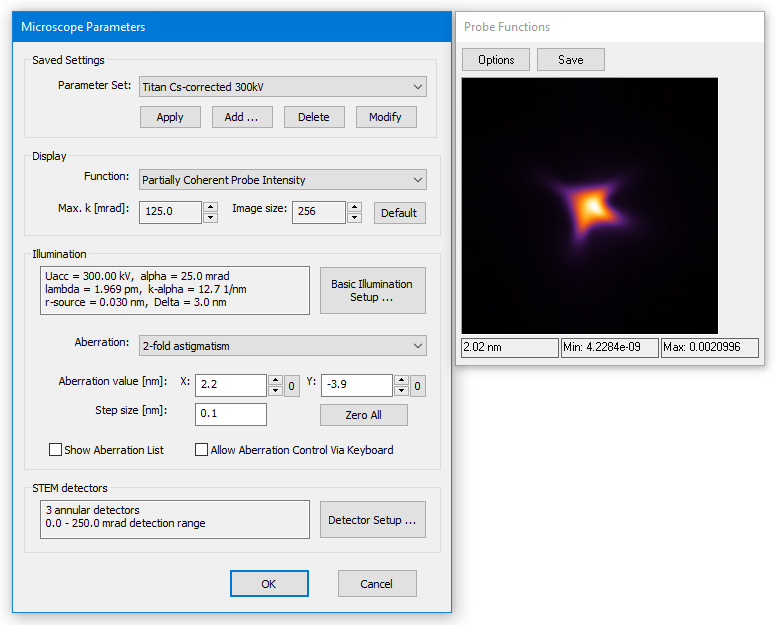
The dialog is organized in four sections arranged from top to bottom concerning
Last update: Jan 27, 2019 contact disclaimer(de)