|
|
Dr. Probe - Registration |

|
Dr. Probe with all its programs is free software in an academic environment. Using the Dr. Probe GUI in a commercial environment requires a license purchase. Please, get in contact if you are interested.
For users from university: You do not need to register.
For users from industry: In order to register a commercial license for the Dr. Probe GUI, a code is needed. You will get such a code via email in answer to a request email that you have to send. Include information as listed below in your request!
Required registration information:
- include a request string generated by the Dr. Probe app
- include your name (English writing)
- include your affiliation (company name) (English writing)
- send all to drprobetool@gmail.com
Registration request are processed manually. This may cause delays in particular when time-zone differences are involved, during weekends or vacation.
Registration procedure
Start the Dr. Probe GUI app, then follow the steps below:
- Click on the Help menu an choose License Registration ... - the registration dialog will show up
- Enter a user name in the edit box.
- Copy the generated request string into an email, add your name & affiliation (company name), and send all to drprobetool@gmail.com.
- You will be contacted by us and guided through the licensing process. During this process, you are allowed to work with the software based on a trial license for a limited period. We will send a trial key as soon as possible.
- Copy the key into the lower textbox of the dialog.
- Press the [Register] button to finish the registration.
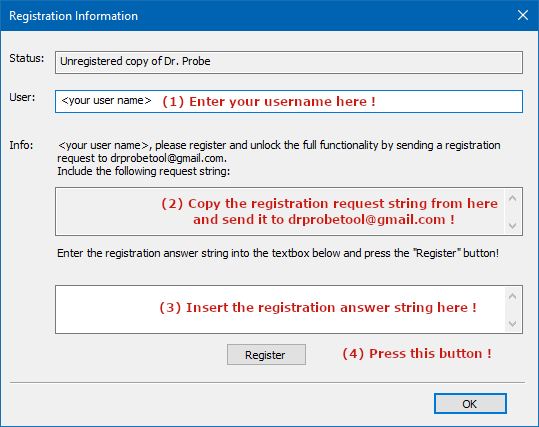
Last update: Mar 13, 2025 contact disclaimer(de)